Surveys.
Get support for your Esendex Surveys products.
Sending your SMS Survey
When sending your SMS Survey you have the option to send to a single recipient, or to multiple recipients.
Single recipient
Click the menu icon and select add recipient.
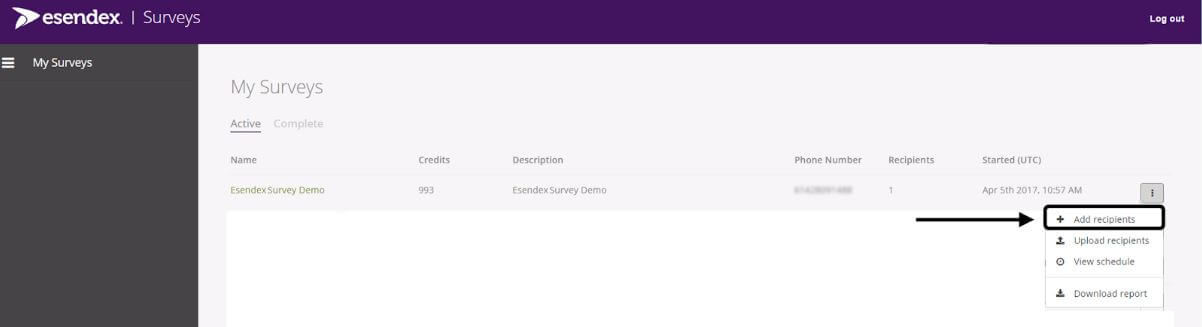
Enter the phone number(s) and click ‘Add’ – our platform supports mobile numbers in local or international format. If adding multiple phone numbers, use a comma to separate each number.

Recipients will be displayed under ‘Phone Number’, when you are ready click ‘Send’
Multiple recipients
Prepare your data file – *the file type must be a csv and must include column headings*.
The minimum data requirement is a mobile number.
Metadata – if you want data such as customer name, member type, reference number etc. included for reporting, this must be in your data file. When uploading the file, tick the ‘Save all upload file data for reporting purposes’ box (point 4 below).
Click the menu icon and select upload recipient.
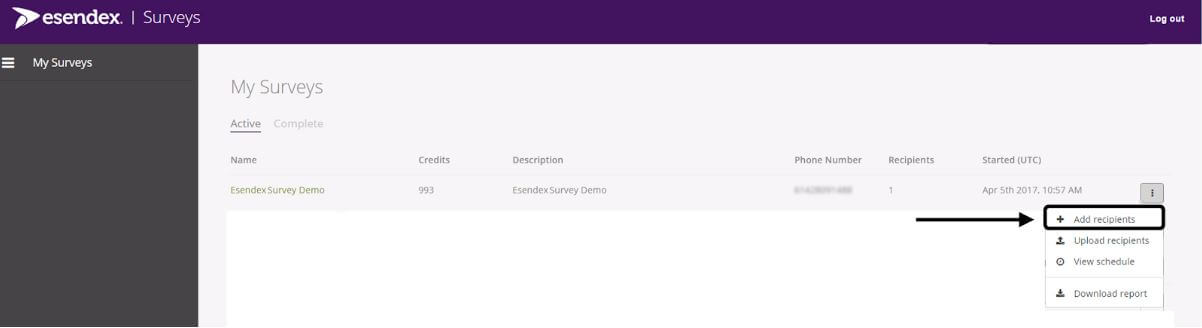
Select your CSV file and click ‘Upload’.

This will direct you to the below page.
The top bar will tell you the recipient upload count.

Select the Mobile Number column heading from the list.
Select ‘save all upload file data for reporting purposes’ if required.
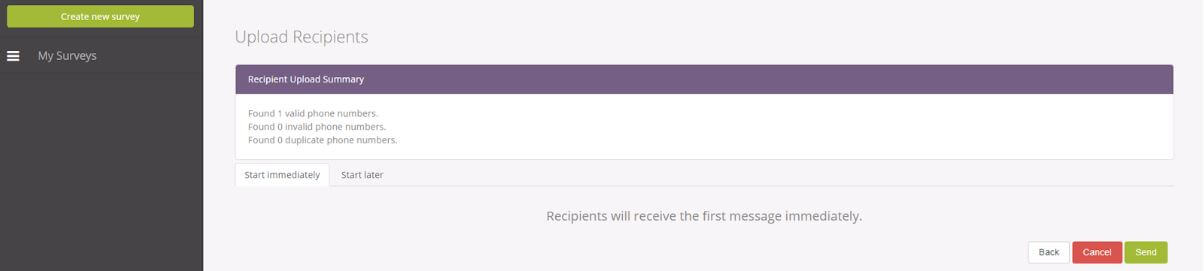
If you’d like to send straight away click ‘Start immediately’.
If you’d like to schedule a later send, click ‘Start Later’, and specify the date and time you would like to send within the calendar provided.
You can review sent or scheduled messages by navigating back to ‘My surveys’ -> ‘Active’ and clicking the three dots on the right next to the survey.
If you want to cancel the send, make sure you log in at and click ‘cancel’ at least 15 minutes before the scheduled send.

Recommended articles
Can't find what you're looking for?
Speak to a member of our support team.